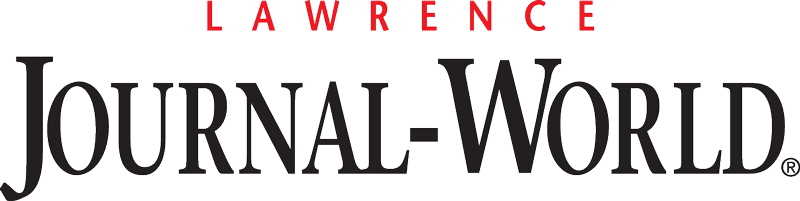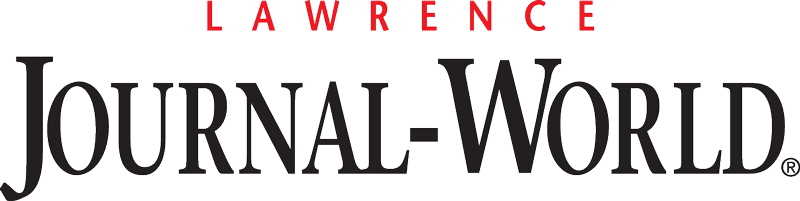NEED TO MAKE A PAYMENT BY CREDIT CARD?
- Click on the "Payments" tab, enter the payment amount. (IMPORTANT: If no payment amount is listed, your subscription will not be credited)
- Click the "CREDIT" bubble and then at the bottom, click "Enter Credit Card Information"
- Choose "Add a New Payment Method," then enter card number, expiration date and security code
- Fill in your billing address, save
- Return to circulation, click "Save Changes," then click "Save Changes" again
- If you need help, please contact customer service at any time by calling 785-843-1000
|